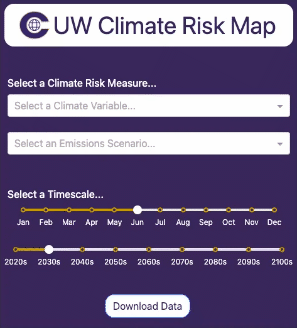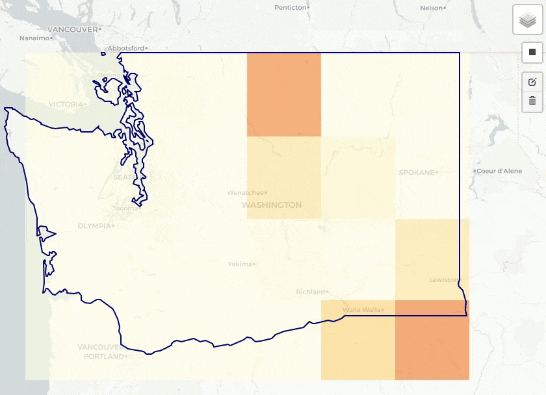CRL Map: Difference between revisions
Add infrastructure overlay section |
mNo edit summary |
||
| Line 38: | Line 38: | ||
*'''Select Infrastructure Overlays''': On the right-hand side, you'll see a layers icon. Hover over it to reveal the available infrastructure overlays. In this example, the available infrastructure includes specific types of power grid data, which provides insight into its exposure under the selected climate scenario. | *'''Select Infrastructure Overlays''': On the right-hand side, you'll see a layers icon. Hover over it to reveal the available infrastructure overlays. In this example, the available infrastructure includes specific types of power grid data, which provides insight into its exposure under the selected climate scenario. | ||
| style="width:50%; vertical-align:top; text-align:center;" | | |||
<div style="display: flex; justify-content: center;"> | |||
[[File:CRL-Map-Infrastructure-Overlay-2024-10-7.gif|alt=Dropdown Selectors]] | |||
</div> | |||
|} | |||
=== 3. Download Data === | |||
From here, you can explore the map and your particular areas of interest visually to get a sense of asset exposure. You may wish to download the data to do an offline analysis, which can be done easily. | |||
{| class="wikitable" style="width:100%;" | |||
|- | |||
| style="width:50%; vertical-align:top;" | | |||
# '''Draw a bounding box''': On the right-hand side below the layers icon, there is a small black box icon. Clicking this will allow you to draw a box (or multiple boxes) over your area of interest. | |||
Revision as of 17:43, 8 October 2024
Welcome to the Climate Risk Map! This guide will help you get started with using the tool to understand climate-related hazards and their impacts on physical assets. Whether you're new to climate data or an experienced analyst, this guide will walk you through the basics so you can start exploring climate risk insights right away.

Getting Started
Follow this step-by-step guide for a basic overview of the map functionality. The map can be accessed here.
1. Selecting Climate Scenario Parameters
First, we need to select a combination of parameters for the desired climate scenario.
The example on the right illustrates a scenario where the selected measure is "% Area Covered by Burnt Vegetation"—used as a proxy for wildfire risk—under a moderate emissions projection for August in the 2060s.
|
2. Selecting Infrastructure Overlays
Second, we need to select the specific types of infrastructure we are interested in visualizing.
|
3. Download Data
From here, you can explore the map and your particular areas of interest visually to get a sense of asset exposure. You may wish to download the data to do an offline analysis, which can be done easily.
|